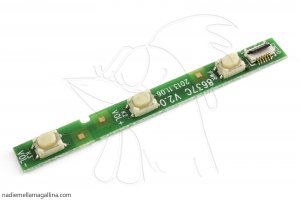Characteristics:
Dimensions of the product: 25.6 x 17.5 x 0.97 cm.
Display: IPS 10.1 "1280x800, 150 dpi.
Operating System: Android 4.4.2 KitKat.
Battery: 7000mAh
Processor: ARM Quad Core A7 at 1.3 GHz.
Graphics card: Mali 450-MP4 500MHz.
RAM: 2GB
Internal memory: 32GB
Rear camera : 5 Mpx
Front camera : 2 Mpx