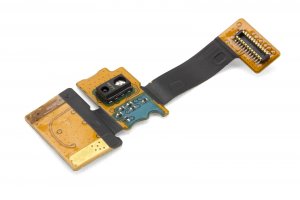CHARACTERISTICS:
Brand: Xiaomi
Model: Mi3
Type: Mobile
Dimensions: 14.4 X 7.3 X 0.81 Cm
Weight: 145 G
Operating System: MIUI V5
Screen Size: 5 "
Screen Resolution: 1920x1080
Processor: Snapdragon 800 8974AB 4-Core 2.3GHz
RAM memory: 2048 Mb
Storage: 16 GB
Rear Camera: 13 Mpx / Dual LED Flash
Front Camera: 2 Mpx
Video: 1080p
Battery: 3,050 MAh
Wireless Connectivity / Networks: NFC, Wi-Fi Dual, Bluetooth 4.0 / GSM, 2G, 3G WCDMA
Data Connectors / A / V: Micro USB, Jack 3.5 Mm
Sensors: Compass / Accelerometer / Proximity / Ambient Light / Gyroscope